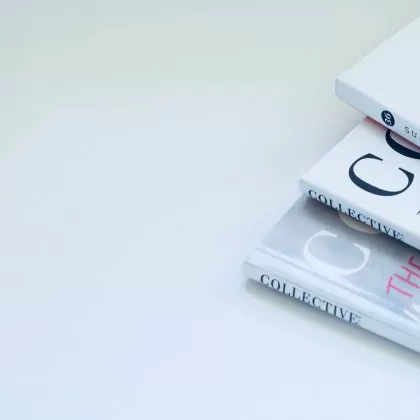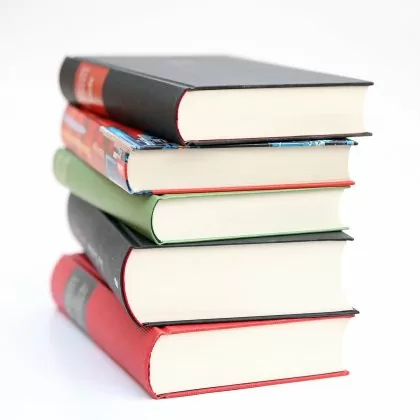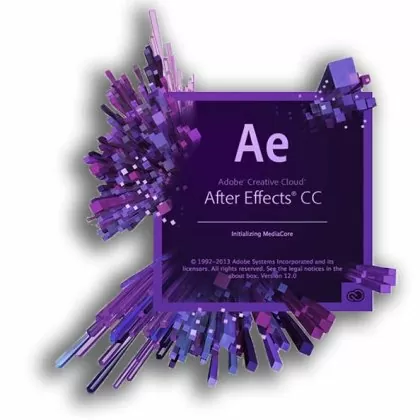GoVelora provides a variety of secure and flexible payment options to ensure a smooth checkout experience for every buyer. Whether you prefer traditional payment methods or digital wallets, we’ve got you covered. Below are the detailed steps and options for making payments on GoVelora.
1. Choosing Your Payment Method
When you’re ready to make a purchase, GoVelora offers several convenient payment methods to suit your preferences:
-
Credit or Debit Card: GoVelora accepts major credit and debit cards, including Visa, MasterCard, American Express, and Discover. Card payments are processed securely, and your information is protected by advanced encryption.
-
PayPal: PayPal provides a secure way to complete your purchase using your PayPal balance, linked bank account, or saved cards. Simply select PayPal at checkout, log into your account, and confirm the payment.
-
GoVelora Wallet: With GoVelora Wallet, you can pre-load funds into your account for easy, one-click transactions. The Wallet is especially helpful for regular users who want to streamline payments without repeatedly entering card information. You can deposit funds via various methods, including card, bank transfer, or even cryptocurrency.
-
Cryptocurrency (Bitcoin): GoVelora supports Bitcoin payments for users who prefer decentralized payment options. When you select Bitcoin, you’ll be guided through a secure process to complete the transaction using your cryptocurrency wallet.
Each payment method is fully secured, and GoVelora takes steps to ensure that your personal and financial information remains confidential.
2. Step-by-Step Payment Process
When you’re ready to complete your order, follow these steps to make a payment on GoVelora:
-
Add Items to Your Cart: Browse GoVelora’s extensive product categories and add your desired items to the shopping cart.
-
Proceed to Checkout: Once you’re done shopping, click on the cart icon and select "Proceed to Checkout." Here, you’ll review your items and ensure everything is correct.
-
Select Your Preferred Payment Method: Choose from the available payment options (Credit/Debit Card, PayPal, GoVelora Wallet, or Bitcoin). If you’re using the GoVelora Wallet, make sure you have sufficient funds loaded.
-
Enter Payment Details: For card payments, enter your card information, including card number, expiration date, and CVV. For PayPal, log into your PayPal account. If using Bitcoin, follow the secure instructions for completing the payment with your cryptocurrency wallet.
-
Confirm and Complete Your Purchase: Review your order summary, ensure that your payment details are accurate, and click “Confirm Payment.” Once processed, you’ll receive a confirmation message and order summary.
3. Payment Security
GoVelora places a high priority on transaction security, utilizing encryption, tokenization, and industry-standard practices to safeguard all payments. Here’s what we do to protect your transactions:
- SSL Encryption: All payments are encrypted with SSL (Secure Sockets Layer) technology, ensuring that sensitive information, such as credit card details, is securely transmitted.
- Data Protection: GoVelora complies with the highest data protection standards, including PCI-DSS (Payment Card Industry Data Security Standard) for card transactions.
- Fraud Prevention: Our platform uses AI-powered monitoring tools to detect and prevent fraudulent activity, such as unauthorized login attempts and suspicious transactions.
4. Troubleshooting Payment Issues
If you experience any issues while trying to make a payment, here are some steps to resolve them:
- Double-Check Your Payment Details: Ensure that your card information, PayPal credentials, or Bitcoin address are entered accurately.
- Sufficient Balance in Wallets or Accounts: Verify that you have enough funds in your GoVelora Wallet, PayPal, or bank account.
- Clear Browser Cache and Cookies: Sometimes, stored cache can interfere with checkout. Clearing your browser’s cache may resolve the issue.
- Try an Alternate Payment Method: If one method doesn’t work, try another available option. For instance, if your card transaction doesn’t go through, consider using GoVelora Wallet or PayPal.
If issues persist, please contact GoVelora’s support team. We are here to help resolve any payment problems and ensure you have a smooth purchasing experience.
5. Refunds and Chargebacks
In the event that you need a refund or encounter any disputes, GoVelora has a clear policy for handling such requests:
- Refund Policy: For eligible returns, GoVelora will initiate a refund back to your original payment method. Processing times may vary based on the payment method used.
- Chargeback Process: If a chargeback is initiated through your bank or card provider, GoVelora will work with the payment processor to investigate the matter. Note that initiating a chargeback without first attempting resolution through GoVelora may affect your account standing.
With multiple secure payment options, GoVelora ensures a convenient and safe shopping experience for all users. Choose the method that suits you best, and rest assured that your transactions are in trusted hands.